



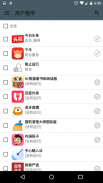




Prevent Running

Beschreibung von Prevent Running
"Prevent Running" hajacks several system api to prevent prevented apps from running when you don't use it.
How to use:
- install "Prevent Running", activate it in "Xposed Installer", reboot.
- open "Prevent Running", then add/remove application to/from prevent list.
- use android normally, press back or remove it from recent task to exit, and press home for pause
"Prevent Running" auto prevents new apps, and keep non-"service" processes. You can change this action in Advanced Settings.
Special Search:
'-3' for third party apps
'-a' for all apps (default show third party apps and gapps)
'-s' for system apps
'-e' for non-prevent apps
'-r' for running apps
'-g' for gapps, i.e. apps from google
'-sg' for system apps excluding gapps
</div> <div jsname="WJz9Hc" style="display:none">"Prevent Running" hajacks mehrere System api verhindert apps nicht ausgeführt werden, wenn Sie es nicht verwenden.
Wie zu verwenden:
- Install "Prevent Running", aktivieren Sie es in "Xposed Installer", neu zu starten.
- Offen "Prevent Running", dann hinzufügen / entfernen Anwendung / aus der Liste zu verhindern.
- Verwendung android normalerweise, drücken Sie zurück oder nehmen Sie sie aus den letzten Aufgabe zu beenden, und drücken Sie nach Hause für Pause
"Prevent Running" auto neue Anwendungen verhindert, und halten nicht "Service" Prozesse. Sie können diese Aktion in Erweiterte Einstellungen ändern.
Spezial Suche:
'3' für Anwendungen von Drittanbietern
'-a' Für alle Apps (default zeigen Anwendungen von Drittanbietern und gapps)
'-s' Für System-Apps
'-e' Für nicht verhindern Apps
'-r' Für Anwendungen laufen
'-g' Für gapps, das heißt Apps von Google
'-sg' Für System-Apps ohne gapps</div> <div class="show-more-end">





























